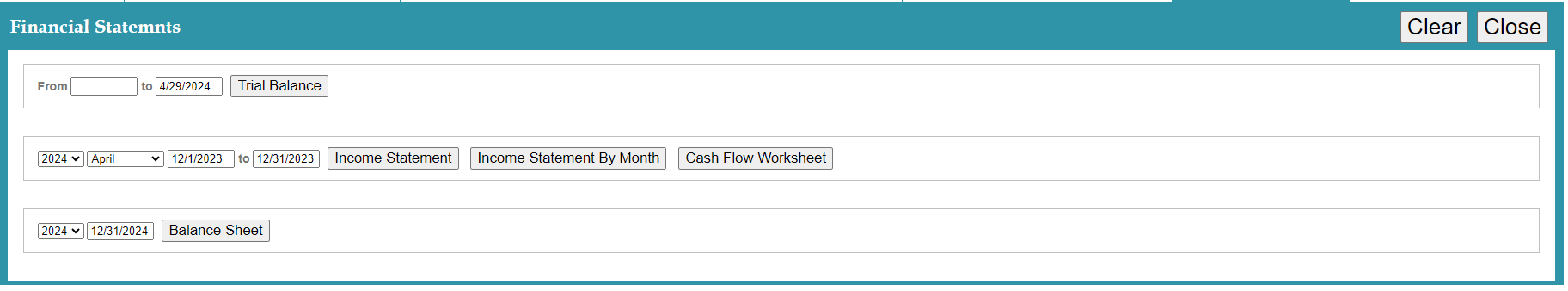
The image shows a financial reporting interface that allows users to generate various financial statements for different time periods. Here is additional context on the available options:
- To generate a Trial Balance report, click the "Trial Balance" button after selecting the desired date range.
- To generate an Income Statement report, first select the desired year and month range using the dropdowns. Then click the "Income Statement" or "Income Statement By Month" button depending on the desired output format.
- To generate a Cash Flow Worksheet report, select the year and month range, then click the "Cash Flow Worksheet" button.
- To generate a Balance Sheet report, select the specific year and date using the dropdowns, then click the "Balance Sheet" button.
This interface provides a convenient way to access and print out various financial statements and reports crucial for analyzing a company's financial performance and position over different periods. |
|
|
|
|
|
|
|
|
|
|
|
© Copyright by KSB Consulting Inc. All Rights Reserved.
|