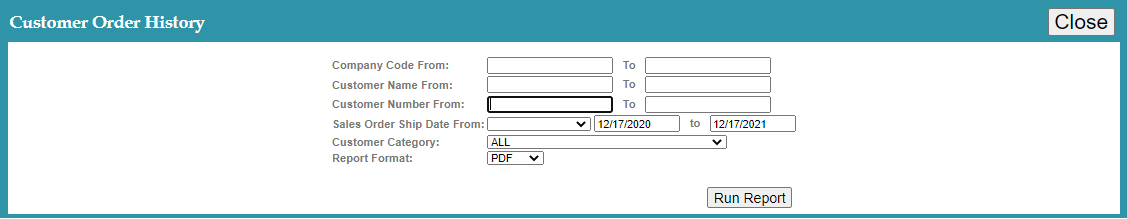
|
The purpose of this function is to print out a customer order history with all sales numbers and charges total.
First, input the company code which is vendor No. And "From-To" feature gives you an option to filter out two or more two companies. Like from company A to Z.
Second, input the customer name which is the Vendor name. And "From-To" feature gives you an option to filter out two or more two companies. Like from company A to Z.
Third, input the customer number which is Vendor no. And "From-To" feature gives you an option to filter out two or more two companies. Like from company A to Z.
Fourth, select the ship date range you want to search for. There are two options to filter out; one is to go by month in the dropdown menu, second is to input the date range however you like.
Fifth, select the customer category like warehouse.
Now, to print, select the format and then click Run Report.
|
|
|
|
|
|
© Copyright by KSB Consulting Inc. All Rights Reserved.
|