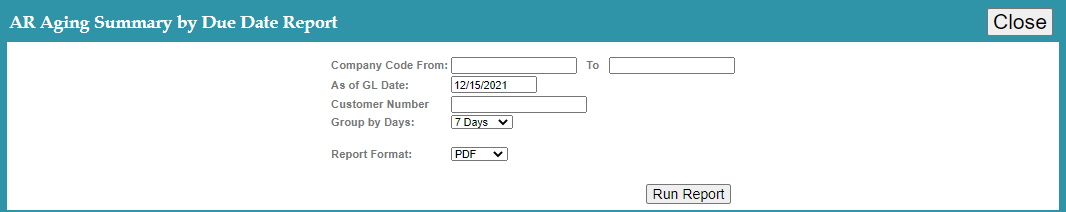
The purpose of this function is to print out an AR aging Summary report sorted by Due date.
- First, you must select the GL date you want to starting analyzing from.
- You then have the option of narrowing down the report to a
- specific company code or
- specific Customer number
- Now, choose whether you want a detailed report or a summary.
- Select the format of the report and then click Run Report to print.
|
|
|
|
|
|
© Copyright by KSB Consulting Inc. All Rights Reserved.
|