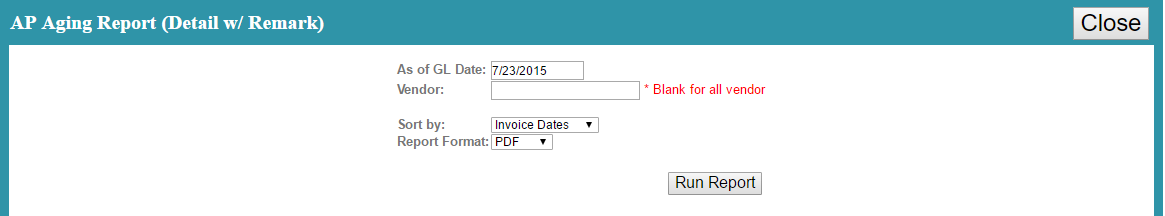
The purpose of this function is to print out a detailed AP aging report with remarks sorted by invoice dates or invoice numbers.
- First, you must select the GL date that you want to analyze.
- You then have the option of narrowing down your search by:
- specifying a specific vendor
- Select the format of the report and then click Run Report to print.
|
|
|
|
|
|
© Copyright by KSB Consulting Inc. All Rights Reserved.
|