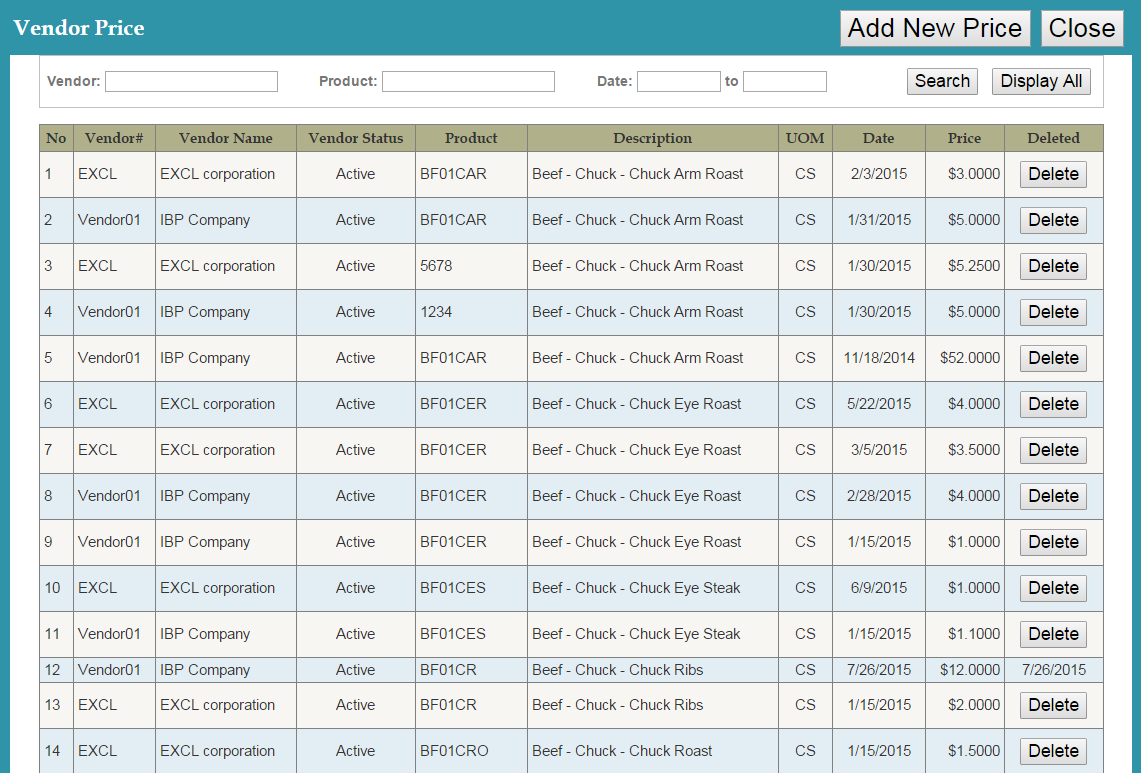
The purpose of this function is to manage the vendor’s product price list.
- This is a list of vendors and their current product price lists as well as the date the price was added.
- To add a new price click the Add New Price button.
- Fill in the information and then click Add.
You are now ready to setup a vendor price list! |
|
|
|
© Copyright by KSB Consulting Inc. All Rights Reserved.
|