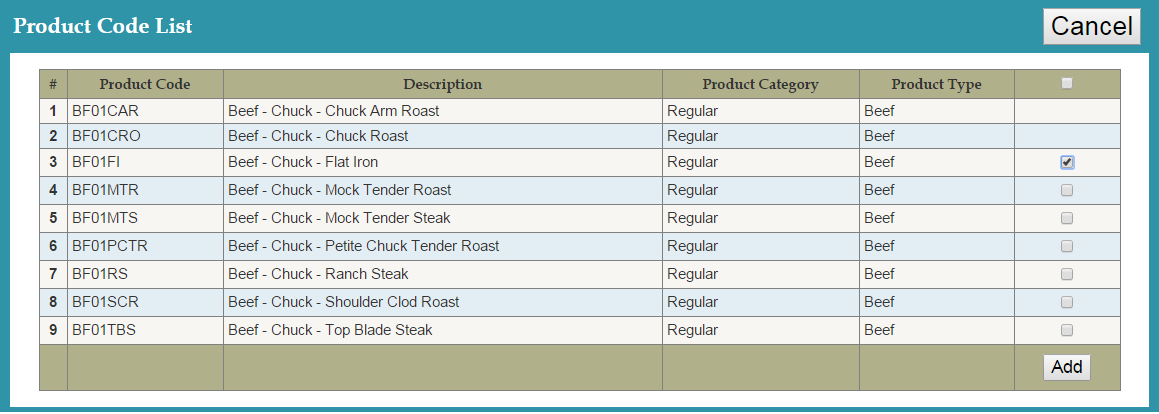
The purpose of this function is to provide an easy way to perform the initial setup of the product codes.
- Here, you will see a preset list of template product codes. NOTE: This picture does not show the full Template List.
- You can activate product codes from this list by checkmarking the corresponding boxes and then clicking Add. Uncheckmarked boxes will be disabled.
You now know how to setup initial product codes! |
|
|
|
© Copyright by KSB Consulting Inc. All Rights Reserved.
|