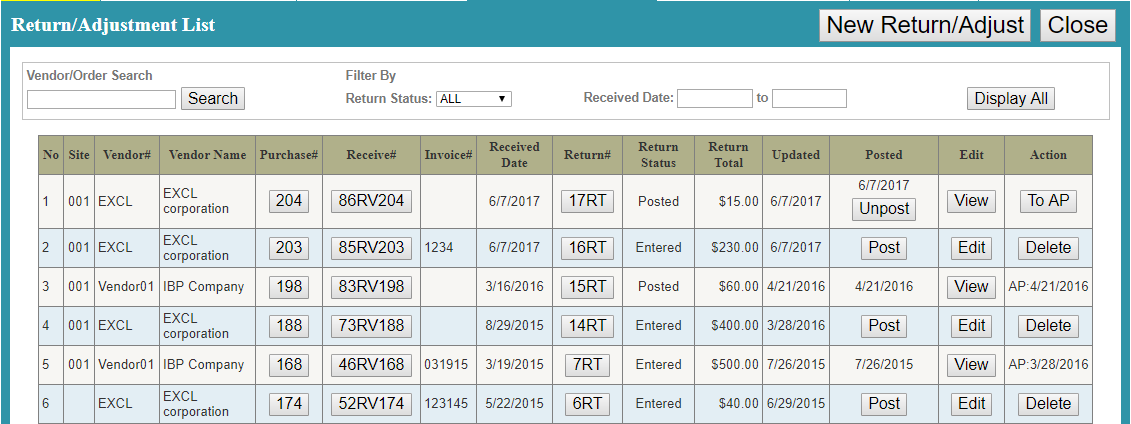
The purpose of this function is to allow you to see and manage the returns/adjustments that you have made.
- Here, you will see a list of all returns/adjustments made. There are a few actions that you can perform:
- Purchase # - this button allows you to see and print the original PO form.
- Receive # - this button allows you to see and print the receiving form.
- Return # - this button allows you to see and print the return receiving form.
- Post – posting will process the return and update the inventory. Note that after posting the return receiving, you will be unable to edit the return receiving. You will still be able to view the return receiving.
- Unpost - this will unpost the return receiving if there are any mistakes. You can edit and correct the mistakes after unposting the return receiving.
- Edit – this allows you to edit the details of the return.
- Delete – this allows you to delete the return.
- To AP – this appears only after you have posted the return. Clicking this button will create a negative vendor invoice (credit) in the AP.
You are now familiar with the Return/Adjustment List. |
|
|
|
© Copyright by KSB Consulting Inc. All Rights Reserved.
|