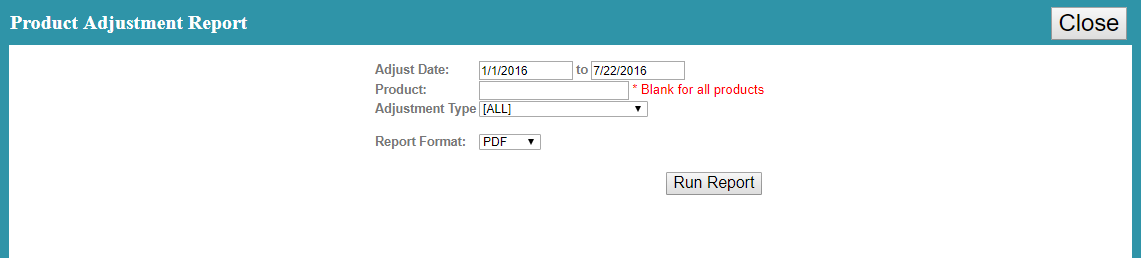
The purpose of this function is to print out a product adjustment report.
- First, you must select the adjustment dates you want to analyze.
- You can then specify a product or leave it blank to print out a list of all products that were adjusted during the chosen time interval.
- You can also choose to specify a specific type of stock adjustment in the drop-down box, or you can search for all adjustment types.
- Select the format of the report and then click Run Report to print.
|
|
|
|
|
|
© Copyright by KSB Consulting Inc. All Rights Reserved.
|