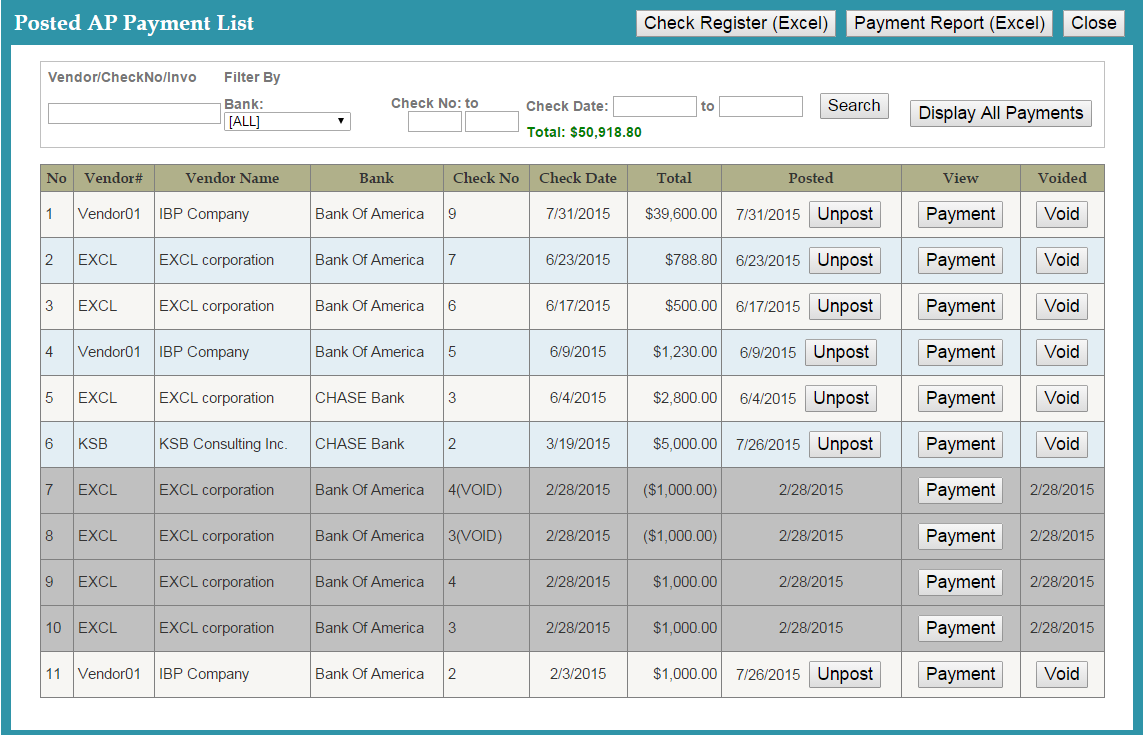
The purpose of this function is to allow you to manage the AP payments that you have posted including voiding them.
- This will show a table of your payment records.
- Unpost: this button will unpost the payment and void the corresponding check that was issued. It will also reverse the vendor invoice balance. You would unpost a payment if you need to go back and make changes in the posted vendor invoice.
- Void: voiding a payment will cancel the payment completely. You will then have to make a new payment to pay for the invoice.
- View Payment: click this button to display the check info.
You now know how to use the Posted Payment List function! |
|
|
|
© Copyright by KSB Consulting Inc. All Rights Reserved.
|