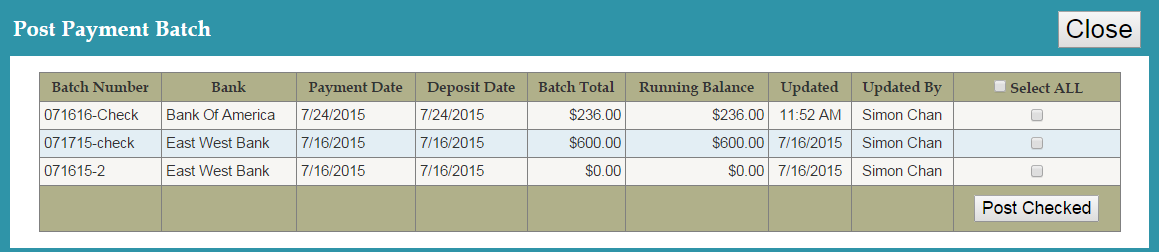
Posting the payment will update all balances on both invoices and aging reports.
- Select the payment batch to post. Next, click "Post Checked". Note: THE PAYMENT WILL NOT POST IF THE RUNNING BALANCE DOES NOT MATCH THE BATCH TOTAL. If the batch total does not match the running balance, then that means one of two things. Either you didn’t use up all the money that you said you would or you miscounted the total amount of money being paid in the first place. Either way you should double check the figures that you put into the program and make sure that they are correct.
Now you are ready to post payments! |
|
|
|
© Copyright by KSB Consulting Inc. All Rights Reserved.
|