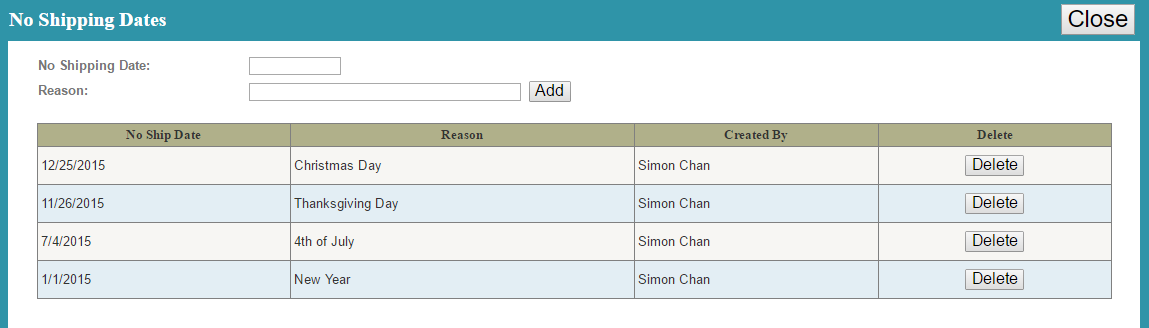
In this function, you can add and delete dates that you will not be shipping products.
-
No Shipping Date- You can change the date by clicking on the text box to have a calendar appear.
-
Reason- Type in the reason why you will not be shipping any products on that day.
-
When you have finished adding in all the information, make sure to click "Add".
|
|
|
|
© Copyright by KSB Consulting Inc. All Rights Reserved.
|