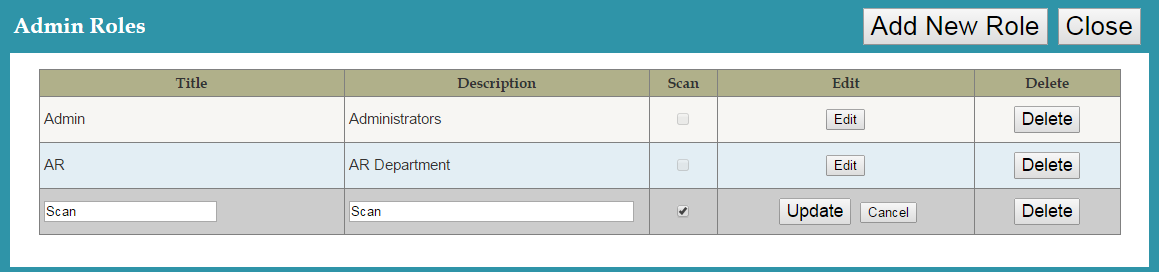
The purpose of this function is to add a role or category of users, so that you may later give them certain access rights.
- Here you will see a list of all current roles. You can come back here to edit the roles later.
- Now, click Add New Role.
- Fill out the required information and save.
- If the role is a scanning role (scans labels), then you need to click Edit.
- When you have clicked Edit, you have the option to change the Title, Description, and to check mark the Scan box.
- Check marking the scan box will designate that role for scanning only, and users with that role will only have access to a special menu for scanning. Thus, you will not be able to give this role access rights to anywhere else.
- Click Update to finalize the changes.
Now you are ready to add and edit roles. |
|
|
|
© Copyright by KSB Consulting Inc. All Rights Reserved.
|