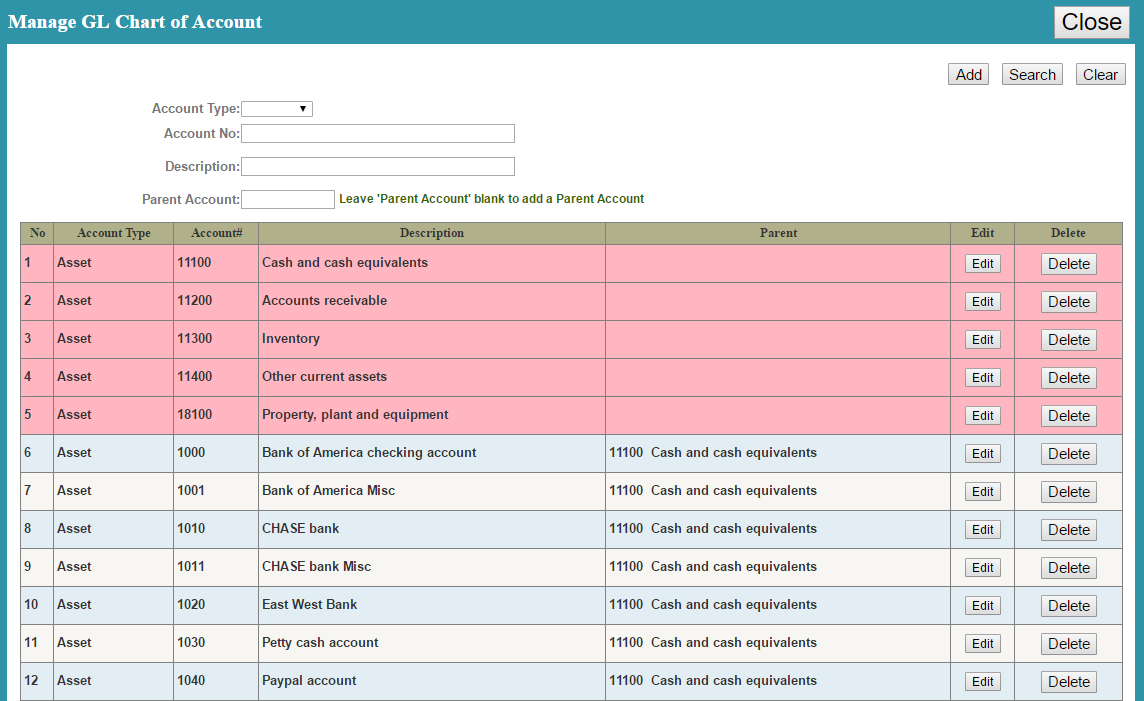
The purpose of this function is to add, edit, and delete accounts on the general ledger.
- Now, you will see a table of all accounts currently in the system. You can edit or delete them here. Only delete a sub account if you are sure that it has never been used in the system before.
- By clicking "Edit", you can change the account type, description, and parent (if it has one) of the account.
- To add a new sub account, fill out the required information above the table. Then click "Add".
You are now ready to edit GL accounts. |
|
|
|
© Copyright by KSB Consulting Inc. All Rights Reserved.
|