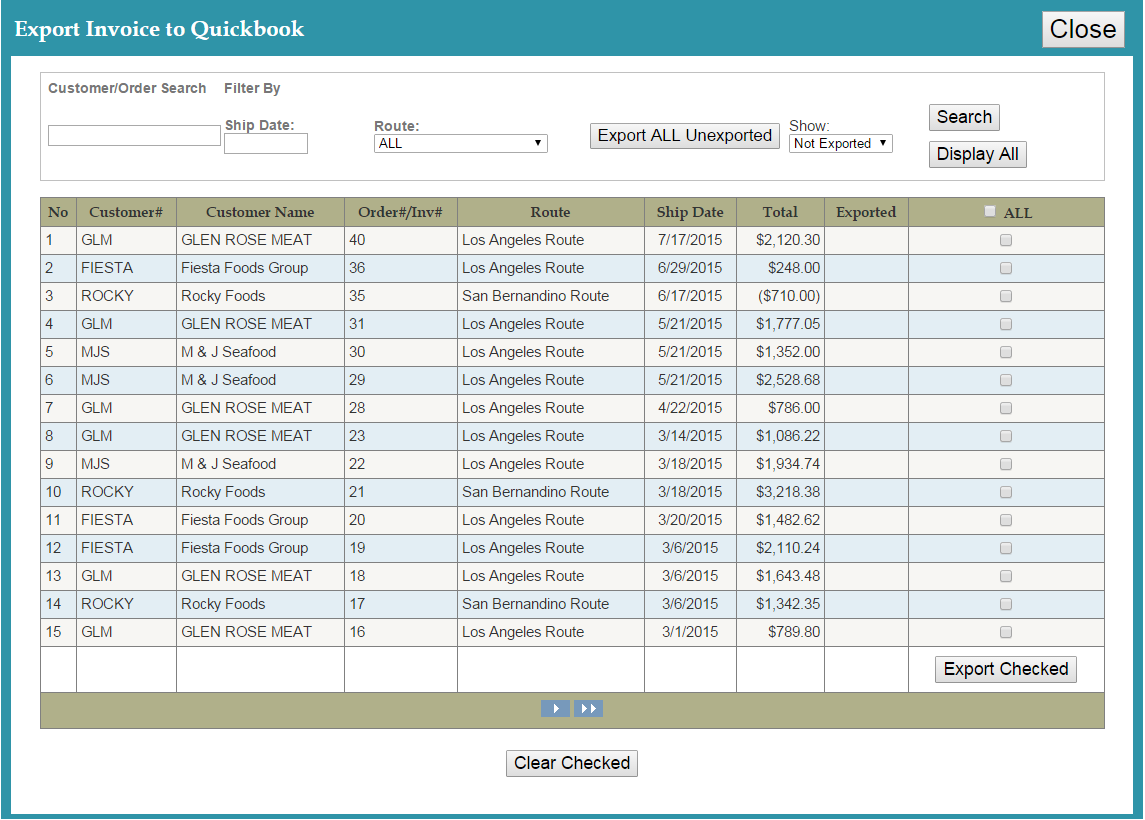
The purpose of this function is to export your invoice data into a format recognizable by Quickbook. You can then import the file into Quickbook.
- First, in order to use this function, you must contact KSB Consulting to discuss the data that you want to transfer and in what format.
- Then, you can come back to this page.
- Here you will see a list of all invoices. Check mark the invoices that you want to export into Quickbook and then click Export Checked.
- A popup window will open and the file will be downloaded to your computer, so that you may import the data to Quickbook.
Now you are ready to export invoices to Quickbook! |
|
|
|
© Copyright by KSB Consulting Inc. All Rights Reserved.
|