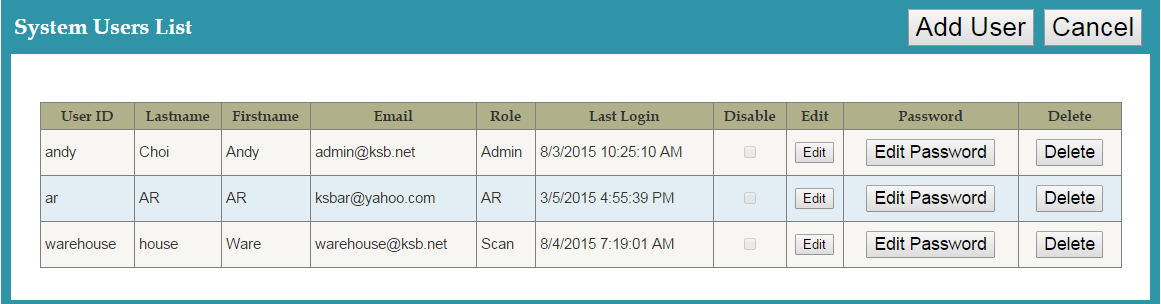
The purpose of this function is to allow the administrator to create another user for this program.
Here you will see a list of all current users. You can then do several things:
- Disable – disabling the user denies the user access to the program, but keeps the user’s information in the database.
- Edit – you can change the users' information and their roles here.
- Edit Password – you can change the user’s password here.
- Delete – this deletes the user completely.
- Add User – allows you to add another user to the program.
To add a new user, click on Add User at the top of the page.
You must then give the new user a unique user ID, a password, and then a role.
After filling out the required information, click Save.
You now know how to add new users! |
|
|
|
© Copyright by KSB Consulting Inc. All Rights Reserved.
|