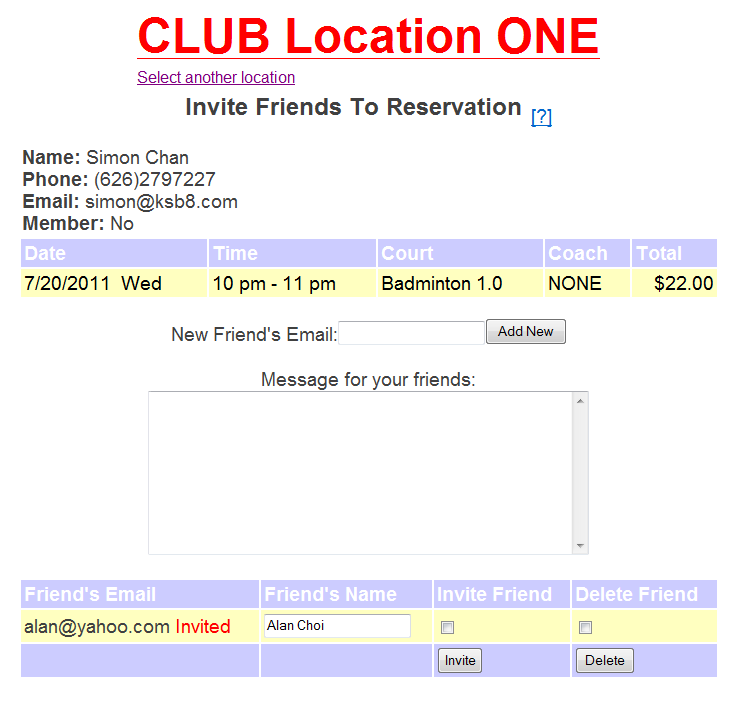 To send an email to invite your friends to come play with you, you can type in your message in the message box.
If your friend is not on the list, you can type in his email address and click "Add New". His email address will then be added. This list of friends will be saved for next time.
Next, select which friends you want to send invitations to by checking the "Invite Friend" box. At the end of the list, just click "Invite". Everyone who has been checked will receive an invitation from you. |
|
|