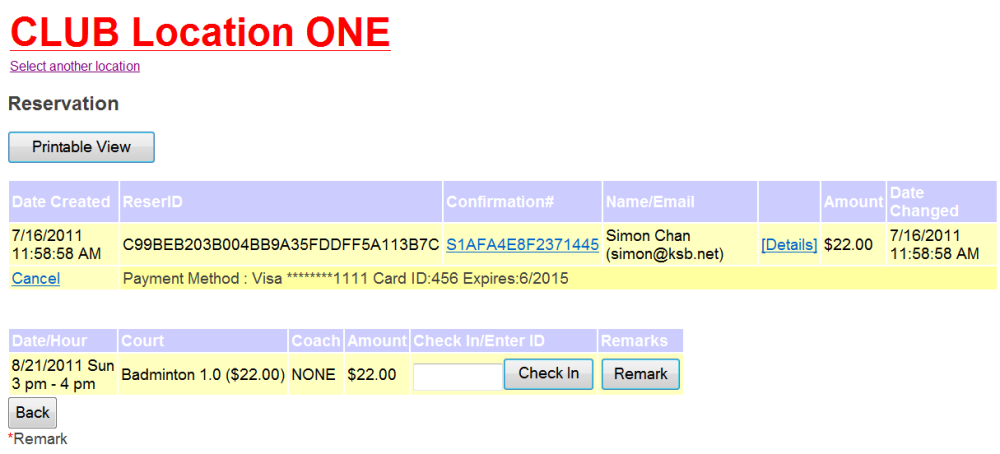 This shows you the details of the reservation that you just looked for, such as date created, reservation ID, confirmation number, customer name and email, and amount charged.
You can Cancel a reservation, or click the Confirmation # to see the confirmation page or
[Details] to see payment details.
At the bottom, you can see the playing time of the reservation. When that custormer arrives to play, enter the customer ID and click "Check In" to check in the customer. You can also add a Remark if you wish. |
|
|