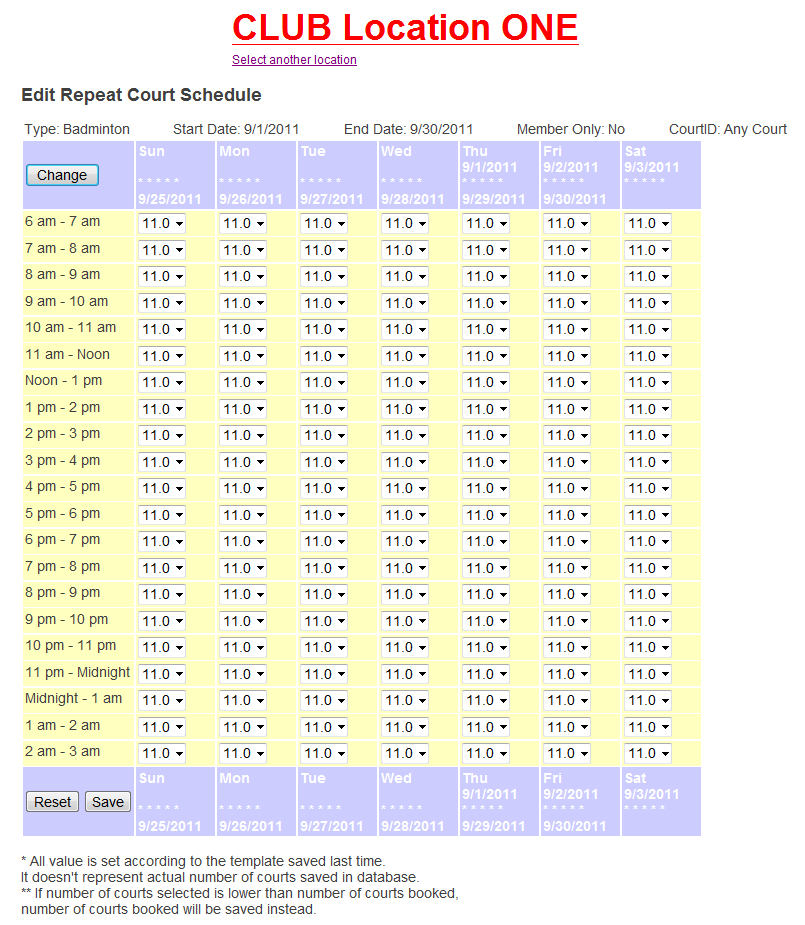 Click "Change" to select another date range. Click "<<" for the previous week or ">>" for the next week. Please note that clicking these arrows will not save your changes.
For each time slot, select the number of courts available from the drop-down list and click "Save" to continue. If the date range selected is more than a week, the schedule will be repeated weekly within the date range.
The number in each time slot will be saved so you can apply the same schedule to another date range the next time you come to this page.
If courts becomes unavailable during one of these times, go to Add Court Block. |
|
|